Getting Started with GGMolVis
GGMolVis is a tool that can be used in two different ways:
Within Blender: Integrate GGMolVis directly into Blender’s environment.
As a Standalone Python Module: Use GGMolVis without any graphical user interface, suitable for computational workflows and integration with Python-based data processing pipelines. Note right now this approach is pretty noisy during rendering.
New to Blender?
Blender is an industry-grade 3D modeling and animation software. Check out the Molecular Nodes tutorials to get started with using Molecular Nodes in Blender. You can also find a wealth of tutorials on YouTube and other online resources.
Alternatively, you can also use GGMolVis as a Python module to create visualizations without the need for Blender’s GUI.
Using GGMolVis with Blender
If you plan to leverage Blender’s 3D visualization capabilities, follow the Blender installation guide below.
Features:
Full 3D visualization environment
Interactive molecule manipulation
Integration with other Blender add-ons.
Requirements:
Blender 4.3 or later
Installation of MolecularNodes and BNotebooks
Check out the GGMolVis Installation Guide with Blender for step-by-step instructions.
Using GGMolVis as a Python Module
For workflows that do not require Blender’s GUI, or where you prefer headless computation and scripting, install GGMolVis as a Python module.
Features:
No GUI required
Easily integrate with Python-based tooling, Jupyter notebooks, and more
Ideal for batch processing or computational analysis
Requirements:
Python 3.11
Refer to the GGMolVis Installation Guide as a Python Module for details on setting up your environment.
Installation Guides
Choose the installation method that best fits your workflow and requirements.
Usage Examples
Once you have GGMolVis installed, you can start using it to show off your favorite molecules and trajectories!
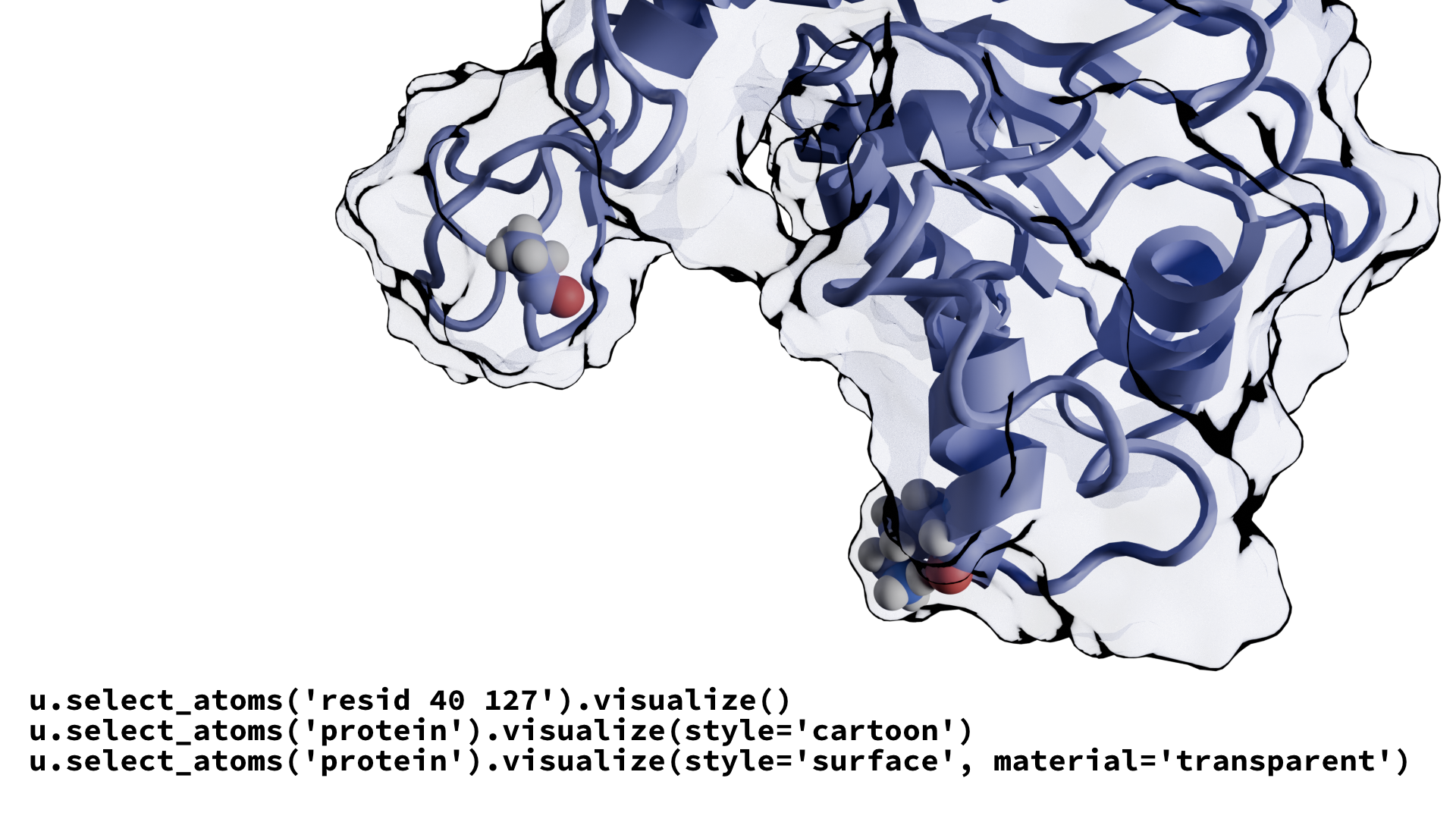
See the example notebooks in the examples directory of the GGMolVis repository for inspiration.
Getting Help
If you encounter issues or need help:
Check the GitHub Issues page for known problems or to report new ones.
Ask questions in the MDAnalysis community Discord channels!